While your regular marketing routines have been disrupted, the Segmentation Engine can help you to quickly identify groups of customers essential to recovery.
Making targeted marketing actions is even more important with budgets under pressure. We’ve put together a few top tips on how to utilise the Segmentation Engine in the “new normal”, and while plans for digital presentation and physical reopening may be shifting.
Find and target your most valuable customers with the RFV Segmentation
The in-built RFV Segmentation ranks all of the constituents in your database based on a combination of their recency, frequency and value (in terms of both tickets and donations).
Constituents are grouped based on their rank into ten deciles (i.e. Decile 1 is the top 10% of customers). This makes the RFV an easy way to target the most engaged and valuable customers in your database.
We suggest outputting tags from the Segmentation Engine into Tessitura and aim marketing campaigns at the most engaged third of your database (deciles one to three), or use the lowest deciles as exclusion criteria for paid-for or postal campaigns.
Click the Output Tags (Rank) button and run Posty, to tag your constituents. See this help article to make tags visible on constituent records.

Finding customers with a higher willingness to pay
One of the Behavioural Variables within the Segmentation Engine is the Price Preference Index which shows whether a customer tends to pay above or below the average price for a performance.
You can edit the cohorts for this variable to identify the least price sensitive group of customers – those who will pay 10 or 20 percent more than the average performance price.
These customers are your ideal target market for upselling packages in advance of socially distanced visits, or premium bundles alongside digital experiences. You can identify them within Tessitura by outputting tags.

Identifying lost customers
Customer retention is a major concern for most arts and culture organisations.
As you head into reopening, use the Churn Report to report on customer loss and target lost customers (especially those who are ‘Lost – Been Before’, i.e. regular attenders who haven’t returned). By checking the ‘split by frequency’ box the segments will be further divided by their annual average frequency as well.
This allows you to target the smaller group of customers who, for instance, attended over 3 times a year but haven’t returned. Just click on any group on the chart or the data table below it to output a list to Tessitura.

Set Alerts in the CRM Planner
Most performing arts organisations have a high proportion of oncers attending, so when a customer decides to return it’s a great opportunity to build more of a relationship with them and cultivate their loyalty to your organisation.
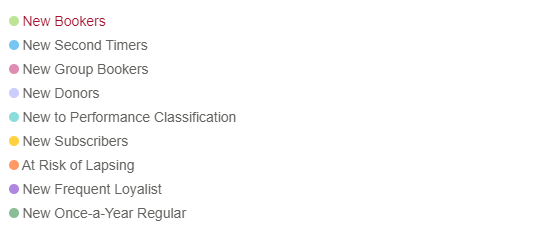
One of the automated Alerts you can set up in the Segmentation Engine is the “New Second Timers” alert which catches all customers when they make their second booking. Having this Alert run on a regular basis means you can set up an efficient system to target this cohort of customers with a specific email that’s designed to foster a further relationship with your organisation. Lists can be output automatically, and setting automated processes up now will set you in good stead for when performances fully return.
If you plan to use the New Donors alert, please ensure your system administrator has installed the Service Pack linked below.
Improve your performance coding to unlock additional targeting options
Now is a great time to get up to speed with performance classifications, which help you to identify crossover audiences.
Consolidating your existing genre groupings, or going back through historic performances to check they are consistent with your current process, will help you to build a robust data picture.
Accurate coding makes it easier for you in the future when trying to target a new show at – for example – musical fanatics or opera lovers. Accurate coding will help you to target audiences in other genres who have demonstrated a willingness to cross over into this area.
You may also want to create new classifications to reflect the programming offered during lockdown – whether it was a Zoom quiz, streamed performances or cinema-style screenings since re-opening.
This coding can be entered within the Segmentation Engine or can be extracted from Tessitura where you have existing coding (contact SE Tech Support for guidance). You can see customers segmented by genre in the Performance Classification Dashboard within the Segmentation Engine.
Another aspect of coding is a repertoire scoring system. By assigning all performances a rank, for example on a popularity scale from blockbuster to niche work, you can develop a clearer picture of audience behaviour. The Segmentation Engine will collate the scores across a customer’s booking history so you can target customers who always attend when there’s a big name draw or a lesser-known title.
For more information on repertoire scoring read our insight on how different organisations have utilised this, and check the help pages.
Cross-tab
Cross-tabbing is a powerful tool within the Segmentation Engine.
By cross-referencing different behavioural traits, you can identify the characteristics of your bookers and donors. For instance:
- Cross-tab average donation value with frequency to see find your longest standing and most valuable donors
Cross-tab time of booking with average or min/max party size to find customers who are willing to book larger groups of tickets in advance when targeted with the right messages - Cross-tab average annual frequency with price preference index to find customers who attended-frequently and paid above average ticket prices pre-COVID
You might also realise while working in cross-tab that you want to change the cohort definitions for the variables you’re looking at, then come back and have another look.

Install and familiarise yourself with the November 2020 Service Pack
The Service Pack offers greater control over key features. If you’re on RAMP, the Service Pack has been installed. If not, your IT department need to take action to install the Service Pack. Familiarise yourself with the Service Pack here.
Check your Settings
The Settings you use within the Segmentation Engine are crucial to determining the scope of data you’re looking at. Edit the Set you’re using to amend the date range of performances, which performance classifications and facilities are excluded, and which Campaigns are included. Each Set also has unique and customizable cohorts.
Some examples of how to utilize different Settings include:
- make a separate Set for post-Covid performances (e.g. since March 2020)
- only select specific Campaigns that you want to focus on (e.g. Annual Funds, Covid Recovery Donations)
- make a Set specifically for using cross-tab because you might want to customize the cohorts a lot more (e.g. narrowing in on higher donor values)
Request a custom segmentation
Most Segmentation Engine users have one or more custom segmentations built in Segmentation Engine to help them to analyse tag and target important constituents. Examples of custom segments include:
- Patrons within / without a 60 minute drive time
- Art-form champions, and those at risk of lapsing
- Young people and digital participants
- Donor prospects
Custom segments can be analysed within the Segmentation Engine, or tags can be output regularly for use in Tessitura and Tessitura Analytics.
Would you like to know more about custom segments, or anything else in this update? Drop us a line at setechsupport@baker-richards.com and we’ll be happy to help.